I have a solution with the following projects:
- App.Web.Private - Administration web interface.
- App.Web.Public - End-user public interface.
- App.Web.Core - Commons for both private and public interfaces.
I would like to know how can I separate my models from public and private web interfaces and put them into App.Web.Core?
I tried adding the namespaces in web.config, but seems not to work correctly, I always get a missing assembly reference...
Update
Note: both private and public interface are referencing App.Web.Core. The question is related to this strange behavior although the references are done but the project can't see it. As I mentioned on the original question, I also added the references in both web.config.
Update 2
This is a screenshot of the error: