I am trying to open an .sdf file in Visual Studio Web Express 2012. It's my local Orchard environment, but I suppose that doesn't matter much, as I have found this error all over the place when Googling. However I only found solutions for Visual Studio 2010 and lower, so they don't seem to apply to me, since they usually include installing Visual Studio 2010 Tools for SQL Server Compact. Which doesn't work with 2012 obviously.
Here is the error when I try to open the file directly from VS Solution Explorer:

What the heck?
When I try to configure a data connection the SQL Server Compact isn't there:

I tried to reinstall SQL Server Compact Latest via the Web Platform Installer, but that didn't help. I can however, open the database in LinqPad:
Any ideas on whats going on with Visual Studio 2012?
Thx
PS: Sorry if I overlooked the solution somewhere. Got only 2 hours of sleep or so.