This is more-or-less a "common" question, however, I haven't managed to find a good answer yet. So, again, here is the warning:
SLF4J: Class path contains multiple SLF4J bindings.
SLF4J: Found binding in [jar:file:/home/eualin/.m2/repository/org/slf4j/slf4j-jcl/1.6.0/slf4j-jcl-1.6.0.jar!/org/slf4j/impl/StaticLoggerBinder.class]
SLF4J: Found binding in [jar:file:/home/eualin/.m2/repository/org/slf4j/slf4j-log4j12/1.5.11/slf4j-log4j12-1.5.11.jar!/org/slf4j/impl/StaticLoggerBinder.class]
SLF4J: See http://www.slf4j.org/codes.html#multiple_bindings for an explanation.
And here are two potential solutions to the problem [1][2].
Assuming that they will both work for me, obviously, they are just hacks, and I am not sure if I should rely on any of them at all. What would you recommend me? Keep in mind that the warning does not appear when in terminal; only when I run the application through IntelliJIDEA.
Any suggestion is highly appreciated.