I was working on creating a weather application in Java using Weather Underground and I found that it does have data for some cities.
Initially, I was planning on using GeopIP to get the user's location automatically but since the support for cities is limited I decided to let the user choose the city every time the program starts.
I want the user to be able to choose a city from one that is supported by Weather Underground. The user will enter the name and as he/she enters the name, the possible locations will be displayed in a way similar to the one shown in the picture.
My question is:
My initial guess was to create a Vector containing all the names of the cities and then use brute force to find the match and display in a JPopup or a JWindow containing a JList but I guess there has to be a better method
Rephrase:
What I do not understand is WHAT INFO do I keep in the data structure I must use ? Should I manually create a list of cities that Weather Underground supports or is there another way to do it ?