I followed the steps described here to break when a function defined in an external dll is hit, however its not working for me. Maybe I am missing a setting. How can I get it to work?
Checklist:
- Enable just my code is disabled
- Symbols for external dll (System.Data.Entity.dll) appear to have been loaded (see below)
EDIT: the answer is to compile the code as 32 bit. It worked for me, can't say if it will work for others.
Some notes: There is a useful tool to know about. Its called srctool.exe. It comes with Debugging Tools for Windows and got installed under c:\Program Files\Debugging Tools for Windows (x64)\srcsrv on my machine. You can run it on a pdb file and it will tell you whether file has been source indexed or not. If the pdb file is source-indexed, then there is a link embedded in the pdb file which points to a location from where the source code can be fetched. E.g., I see this output from srctool.exe:
[f:\dd\ndp\fx\src\DataEntity\System\Data\Objects\DataClasses\RelatedEnd.cs] trg: http://referencesource.microsoft.com/source/NET/4.5/net//ndp/fx/src/DataEntity/System/Data/Objects/DataClasses/RelatedEnd.cs/550320/RelatedEnd.cs
What if pdb file is not source indexed? Does it mean VS will not be able to show you the source, step-in etc.? I think so, though I am not an expert. I found this link to be semi-useful.
Anyway, coming back, for me, fetching code from the embedded link in pdb file meant running this command (VS will give you a popup where it will ask you to run the command; if it fails you won't know; only way to know if it succeeded is to run it yourself from a console) which gave an error.
tf.exe view /version:550320 /noprompt “$/[omitted]/[file].cs” /server:http://[omitted] /console > [file.cs]
To get around this limitation, I manually downloaded .net framework source code from http://referencesource.microsoft.com/netframework.aspx. There was a problem here also: the file gets downloaded as .aspx which doesn't do anything. Turns out you have to rename to .msi. Then run the executable. See this link: http://social.msdn.microsoft.com/Forums/en-US/refsourceserver/thread/f17c11c1-72f6-4529-bafe-5a1d79b72bd7
I just can't believe how many issues I ran into.