So, I made a huge piece of ASCII Art which I wanted displayed when you open a .bat file in command prompt. Only thing is when I save it as the batch file, and open it in command prompt, it displays the SYMBOLS but it's seriously buggy. It's generally an incomprehensible mush of characters. It also appears to stretch it ridiculously and display the right side on the left side and vice versa, as well as overlapping them.
Does anyone know how to solve this?
The characters I've been using are: # . @ + ( ) { } + ' \ / ? X g z
Also I've been doing it in the format of:
@echo off
color 40
echo "#########"
echo "#.......#"
echo "#../@\..#"
echo "#.......#"
echo "#########"
set /p enter=
if %enter% = C exit
This isn't the ACTUAL piece of artwork, but just to give you an idea of what it's like. I wasn't about to paste the whole thing because it's 187 char wide by 74 lines tall. (Maybe the sheer size is something to do with it...? But I don't see why it should be!)
Also, I've tried the echo command both WITH " " around the ASCII and without. (so echo ##### and echo "#####")
Anyway. I hope I've given you enough information!