I have checked all relavent questions. Didn't find anything useful or may be I was not able to understand. I am newbie and just prepared a simple app.
App looks good for iPhone 5 screen as you can see below:
But on as I turn it 3.5 screen mode. It messes up with the element on the screen. as you can see below 
Can anyone help me how to fix it or just making two version of app is the best solution of this problem. Any help or suggest would be truly appreciated.