You've hit upon the right answer in your edit. From what I understand the buttons on the side are analagous to another tab bar controller, but nested within your main tab bar controller?
You might as well follow the same pattern, since it is a familiar one. Your search view controller should act as a container view controller, which would have an array of view controllers representing each form option.
As you switch between the options, add/remove the appropriate view controller views from your view hierarchy (using addSubview) and view controller hierarchy (using the code in "Adding and removing a child" in the link). The view controller hierarchy is important to ensure that viewDidAppear and so forth is called on your child controllers.
As an illustration, I've created a simple demo project where the main view controller has a set of buttons, each linked to the same action, and an array of contained view controllers. The contained view controllers will be held inside a subview, called container in this example. This would be the size of the right hand area in your screenshot above.
The child controllers are set up as follows in viewDidLoad of the container view controller:
@property (strong, nonatomic) IBOutletCollection(UIButton) NSArray *buttons;
@property (weak, nonatomic) IBOutlet UIView *container;
@property (nonatomic,strong) NSArray *viewControllers;
@property (nonatomic, strong) UIViewController *currentChild;
@end
@implementation JRTViewController
- (void)viewDidLoad
{
[super viewDidLoad];
// Do any additional setup after loading the view, typically from a nib.
for (UIButton *button in self.buttons)
[button addTarget:self action:@selector(buttonTapped:) forControlEvents:UIControlEventTouchUpInside];
NSMutableArray *children = [NSMutableArray new];
for (int i = 0; i < 4; i++)
{
ContainedViewController *child = [ContainedViewController new];
child.name = [NSString stringWithFormat:@"Form %d",i + 1];
[children addObject:child];
}
self.viewControllers = [children copy];
[self buttonTapped:self.buttons[0]];
}
Here I've used four instances of the same view controller class - all it has is a label which indicates which form you are selecting. Really you'd have different classes for each one. I've also "selected" the initial view controller by sending the action method for the first button. The action method does this:
- (IBAction)buttonTapped:(UIButton *)sender
{
NSUInteger index = [self.buttons indexOfObject:sender];
if (index != NSNotFound)
self.currentChild = self.viewControllers[index];
}
Which selects the appropriate VC from the view controller array. The setter method does this:
-(void)setCurrentChild:(UIViewController *)currentChild
{
if (currentChild == _currentChild) return;
// Remove the old child
[_currentChild willMoveToParentViewController:nil];
[_currentChild.view removeFromSuperview];
[_currentChild removeFromParentViewController];
[_currentChild didMoveToParentViewController:nil];
// Add the new one
[currentChild willMoveToParentViewController:self];
[self.container addSubview:currentChild.view];
NSDictionary *views = @{@"view":currentChild.view};
[self.container addConstraints:[NSLayoutConstraint constraintsWithVisualFormat:@"|[view]|" options:0 metrics:nil views:views]];
[self.container addConstraints:[NSLayoutConstraint constraintsWithVisualFormat:@"V:|[view]|" options:0 metrics:nil views:views]];
[self addChildViewController:currentChild];
[currentChild didMoveToParentViewController:self];
_currentChild = currentChild;
}
Which sets up the view controller hierarchy, adds in the view and uses constraints to make it fill the container.
In this example I've hardcoded in four buttons and four child view controllers as I was demonstrating the addition and switching of child view controllers. In reality you'd make it more like a tab bar controller where you assign an array of view controllers and the container would make its own array of buttons.