I have a list view inside that i have Section header with check box. If i will click on header check box then all the child check boxes should be checked.If i am keeping the check box inside the list view then i am facing problem.I have attached the image exactly what i need to implement.This is my code which i am using for creating list view Listview with section view
import java.util.ArrayList;
import android.app.Activity;
import android.content.Context;
import android.os.Bundle;
import android.util.Log;
import android.view.LayoutInflater;
import android.view.View;
import android.view.ViewGroup;
import android.view.View.OnClickListener;
import android.widget.AdapterView;
import android.widget.ArrayAdapter;
import android.widget.Button;
import android.widget.CheckBox;
import android.widget.ListView;
import android.widget.TextView;
import android.widget.Toast;
import android.widget.AdapterView.OnItemClickListener;
public class ListViewCheckboxesActivity extends Activity {
MyCustomAdapter dataAdapter = null;
@Override
public void onCreate(Bundle savedInstanceState) {
super.onCreate(savedInstanceState);
setContentView(R.layout.main);
//Generate list View from ArrayList
displayListView();
checkButtonClick();
}
private void displayListView() {
//Array list of countries
ArrayList<Country> countryList = new ArrayList<Country>();
Country country = new Country("AFG","Afghanistan",false);
countryList.add(country);
country = new Country("ALB","Albania",true);
countryList.add(country);
country = new Country("DZA","Algeria",false);
countryList.add(country);
country = new Country("ASM","American Samoa",true);
countryList.add(country);
country = new Country("AND","Andorra",true);
countryList.add(country);
country = new Country("AGO","Angola",false);
countryList.add(country);
country = new Country("AIA","Anguilla",false);
countryList.add(country);
//create an ArrayAdaptar from the String Array
dataAdapter = new MyCustomAdapter(this,
R.layout.country_info, countryList);
ListView listView = (ListView) findViewById(R.id.listView1);
// Assign adapter to ListView
listView.setAdapter(dataAdapter);
listView.setOnItemClickListener(new OnItemClickListener() {
public void onItemClick(AdapterView<?> parent, View view,
int position, long id) {
// When clicked, show a toast with the TextView text
Country country = (Country) parent.getItemAtPosition(position);
Toast.makeText(getApplicationContext(),
"Clicked on Row: " + country.getName(),
Toast.LENGTH_LONG).show();
}
});
}
private class MyCustomAdapter extends ArrayAdapter<Country> {
private ArrayList<Country> countryList;
public MyCustomAdapter(Context context, int textViewResourceId,
ArrayList<Country> countryList) {
super(context, textViewResourceId, countryList);
this.countryList = new ArrayList<Country>();
this.countryList.addAll(countryList);
}
private class ViewHolder {
TextView code;
CheckBox name;
}
@Override
public View getView(int position, View convertView, ViewGroup parent) {
ViewHolder holder = null;
Log.v("ConvertView", String.valueOf(position));
if (convertView == null) {
LayoutInflater vi = (LayoutInflater)getSystemService(
Context.LAYOUT_INFLATER_SERVICE);
convertView = vi.inflate(R.layout.country_info, null);
holder = new ViewHolder();
holder.code = (TextView) convertView.findViewById(R.id.code);
holder.name = (CheckBox) convertView.findViewById(R.id.checkBox1);
convertView.setTag(holder);
holder.name.setOnClickListener( new View.OnClickListener() {
public void onClick(View v) {
CheckBox cb = (CheckBox) v ;
Country country = (Country) cb.getTag();
Toast.makeText(getApplicationContext(),
"Clicked on Checkbox: " + cb.getText() +
" is " + cb.isChecked(),
Toast.LENGTH_LONG).show();
country.setSelected(cb.isChecked());
}
});
}
else {
holder = (ViewHolder) convertView.getTag();
}
Country country = countryList.get(position);
holder.code.setText(" (" + country.getCode() + ")");
holder.name.setText(country.getName());
holder.name.setChecked(country.isSelected());
holder.name.setTag(country);
return convertView;
}
}
private void checkButtonClick() {
Button myButton = (Button) findViewById(R.id.findSelected);
myButton.setOnClickListener(new OnClickListener() {
@Override
public void onClick(View v) {
StringBuffer responseText = new StringBuffer();
responseText.append("The following were selected...\n");
ArrayList<Country> countryList = dataAdapter.countryList;
for(int i=0;i<countryList.size();i++){
Country country = countryList.get(i);
if(country.isSelected()){
responseText.append("\n" + country.getName());
}
}
Toast.makeText(getApplicationContext(),
responseText, Toast.LENGTH_LONG).show();
}
});
}
}