Mostly every program that uses hotkeys allows the user to see which keys are actually being pressed, but I'm not sure how it is accomplished. For reference, see the following screenshot of a random program that captures what the button combination is:
How can I implement something like this? The event I'm reading from is of Type System.Windows.Forms.KeyEventArgs. There are many keys which have no description of its actual value and several others which have inaccurate values. Is there no solution outside of finding out the code for each key and displaying them manually?
Edit: For clarification, I want to get a user friendly string representation of the keys that were pressed as shown in the above screenshot.