I want to add footer on my report, but only on the last page. I followed this tutorial which was successful, but it leaves space for the footer on all pages.
How can I get rid off that space for the footer on all pages except the last one?
I want to add footer on my report, but only on the last page. I followed this tutorial which was successful, but it leaves space for the footer on all pages.
How can I get rid off that space for the footer on all pages except the last one?
I can only think of the following solution for your problem:
First - don't use the build in Footer. Instead, use a sub-report that will contain your footer details.
Now, you need to define the sub-report as thin as possible in the main report (while in the actual sub-report - arrange your data as you want).
Then just implement the same concept as described in the link that you provided - means that you need to define an expression in the sub-report visibility filed.
attaching a demonstration that explaining the 'using sub-report' idea:
EDIT I did some research - If you follows the instructions provided by the link in your question but Strech the rectangle to cover all the footer area, then your are good - the footer will not be displayed until the last page:
This how I arranged the Rectangle over the footer:

Middle Page (you can see that the footer's rectangle is hidden:
Last Page (footer is visible):
