This is what the default MsBuild task uses:
String.Format("/p:SkipInvalidConfigurations=true {0}", MSBuildArguments)
You can change the MSBuildArguments variable in the build process template in multiple steps. For example, I added a Run Architecture Validation property to the process template and then edited the workflow to simply append /ValidateArchitecture=true to the MSBuildArguments before they're being passed to the MsBuild activity.
<If Condition="[PerformArchitectureValidation]" DisplayName="Configure Architecture Validation MSBuild Arguments">
<If.Then>
<Assign>
<Assign.To>
<OutArgument x:TypeArguments="x:String">[MSBuildArguments]</OutArgument>
</Assign.To>
<Assign.Value>
<InArgument x:TypeArguments="x:String">[MSBuildArguments + " /p:ValidateArchitecture=true"]</InArgument>
</Assign.Value>
</Assign>
</If.Then>
</If>
The PerformArchitectureValidation variable is defined as a Property on the Build Process Template level of type Boolean.
Update: Wrote a blogpost that explains this with steps and screenshots