I got quite a large project to work with. After I imported it and fixed project properties I found out that Eclipse just won't create the R.java. Things I've tried:
- Clean, rebuild, un-check "auto build", rebuild again
- Deleting the gen folder (Eclipse recreates it but without R.java)
- Deleting the gen folder and adding it manually (same as above, BuildConfig is created, but no R)
- Running Android Lint and checking for errors (some performance warnings but NO errors)
The same result each time:
I got no idea what the hell is wrong there. Any suggestions?