I assume you are a little bit confused on the differences between a JPanel and a JFrame. A JPanel acts as a container to hold other GUI components, such as buttons, textfields and other JPanels.
On the other hand, you can consider a JFrame to be a top-level component (the main JPanel).
Quotes and Images taken from this site and this site.
JFrame
A Frame is a top-level window with a title and a border.
The following is an image of a typical JFrame:
JPanel
The JPanel class provides general-purpose containers for lightweight components.
The following is an image of JPanels. Each colour represents a different JPanel
 :
:
Therefore, to answer your question, you need to use both. Start off with a JFrame (which acts as the main container), and add JPanels to build your graphical user interface.
I recommend that you read those two links to get a better idea and see the code.
 :
: