In Eclipse, if the cursor is over a word and you press Ctrl+K you will jump to the next occurrence of that word in the file.
Is there a similar shortcut in IntelliJ?
In Eclipse, if the cursor is over a word and you press Ctrl+K you will jump to the next occurrence of that word in the file.
Is there a similar shortcut in IntelliJ?
Find word at caret, default is Ctrl+F3, can be changed in File | Settings | Keymap:
You will need 2 Steps to archive a similar behavior:
Step 1:
Press Ctrl+F3 to start a search for the current selectet text (if no text is selected then the whole word will be taken).
Step 2:
Press F3 to jump to next occurrence or Shift+F3 to jump to the previous.
This approach will even continue the search for the text if you switch to another file. Just press F3 and you will jump to the next occurrence in the other file.
Shift+F3 works for me in Android Studio / IntelliJ, in eclipse we were using Ctrl+K
I think Android Studio/IntelliJ doesn't play that well, for me, I changed Android Studio Keymap to Eclipse as I used to (My collection tips) and to use Ctrl+K, I press search the string first:
That's what I'm doing, hope can help someone with that.
You can do it using macros:
The same can be done for the Ctrl+Shift+K (use Find Previous/ Move to Previous Occurrence).
There are 2 options like below in : Settings -> Keymap -> Main menu -> Find
For me, this didn't work at the start because GIT push shortcut was using the same keys (Ctrl + K & Ctrl + Shift + K). All is good after changing the conflicting GIT shortcuts.
You need to first do Ctrl+F on the selected word, now this gets cached then you can use the Ctrl+L and ctrl+shitf+L for going down and up respectively. This is already present. its just that instead of ctrl+K you got use ctrl+L. small change same effect
In IntelliJ, if the cursor is over a word and you press Command+G you will jump to the next occurrence of that word in the file. Similarly, you press Command+Shift+G you will jump to the previous occurrence of that word in the file