I'm having an issue on two different macs running the same OS (10.7.5) and the same version of Chrome (24.0.1312.57). I am experiencing something very strange where it appears that the body font size is increased by 5%. I also noticed some lines of copy looking slightly larger and images/background images not filling their proper container. The site is coded using body { font-size: 100%; } and em's for everything else. I did a test from the computer that was giving me issues and changing the body font size to 95% made everything look consistant.
EDIT: Example with pics below. I was able to create a test scenario using this fiddle
You'll see in the second image, the box in em's exceeds the 400px underline. It's assumed that 25em = (400px / 16) when font size is 100%. On the third image, I reduced the font size to 95% and 400px now equals 25em.

Any ideas?