I have a perfectly working code that creates 32bpp bitmap and I need to change it so that 8bpp bitmap is created.
Here's the piece of code that creates 32bpp bitmap, draws into it, then it creates a bitmap file and store it into the vector of bytes:
// prepare bitmap:
BYTE* bitmap_data = NULL;
HDC hDC = GetDC(NULL);
HDC memHDC = CreateCompatibleDC(hDC);
BITMAPINFO bmi;
memset(&bmi, 0, sizeof(BITMAPINFO));
bmi.bmiHeader.biSize = sizeof(BITMAPINFOHEADER);
bmi.bmiHeader.biWidth = desiredWidth; // desiredWidth is 800
bmi.bmiHeader.biHeight = desiredHeight; // desiredHeight is 202
bmi.bmiHeader.biPlanes = 1;
bmi.bmiHeader.biBitCount = 32;
bmi.bmiHeader.biCompression = BI_RGB;
bmi.bmiHeader.biSizeImage = (((desiredWidth * bmi.bmiHeader.biBitCount + 31) & ~31) >> 3) * desiredHeight;
HBITMAP bitmap = CreateDIBSection(hDC, &bmi, DIB_RGB_COLORS, (void**)&bitmap_data, NULL, NULL);
ReleaseDC(NULL, hDC);
DeleteDC(hDC);
... // drawing into bitmap
// prepare bitmap file header:
BITMAPFILEHEADER bf;
memset(&bf, 0, sizeof(BITMAPFILEHEADER));
bf.bfType = MAKEWORD('B', 'M');
bf.bfOffBits = sizeof(BITMAPFILEHEADER) + bmi.bmiHeader.biSize;
bf.bfSize = bf.bfOffBits + bmi.bmiHeader.biSizeImage;
// write bitmap file into the vector:
std::vector<BYTE> bitmapData;
bitmapData.insert(bitmapData.end(), (BYTE*)&bf, ((BYTE*)&bf) + sizeof(BITMAPFILEHEADER));
bitmapData.insert(bitmapData.end(), (BYTE*)&bmi.bmiHeader, ((BYTE*)&bmi.bmiHeader) + sizeof(BITMAPINFOHEADER));
bitmapData.insert(bitmapData.end(), bitmap_data, bitmap_data + bmi.bmiHeader.biSizeImage);
And later the vector is stored into the file:
std::ofstream of("picture.bmp", std::ofstream::out | std::ofstream::binary);
of.write((char*)&bitmapData[0], bitmapData.size());
of.close();
and here's the output image:
What I've tried:
First step was naturally replacing 32 with 8 in this line: bmi.bmiHeader.biBitCount = 32; which resulted into image filled with solid grey colour. Then based on this answer I made following changes:
BITMAPINFO bmi;
memset(&bmi, 0, sizeof(BITMAPINFO));
changed into:
struct BITMAPINFO256 {
BITMAPINFOHEADER bmiHeader;
RGBQUAD bmiColors[256];
} bmi;
memset(&bmi, 0, sizeof(BITMAPINFO256));
added this loop right before CreateDIBSection is called:
for (UINT i = 0; i < 256; i++) {
bmi.bmiColors[i].rgbRed = i;
bmi.bmiColors[i].rgbGreen = i;
bmi.bmiColors[i].rgbBlue = i;
}
and when the bmi.bmiHeader is being written into the vector, the RGBQUAD array is included: so sizeof(BITMAPINFO256) expresses the size of the header.
The new code (full code here) produces this output:

Why the new image looks that way? What's going on there? What am I missing?
Any help will be appreciated.