There are two matrices; the first one is my input matrix
and the second one ("renaming matrix") is used to replace the values of the first one

That is, looking at the renaming matrix; 701 must be replaced by 1,...,717 must be replaced by 10,etc.. such that the input matrix becomes as such
The ? values are defined but i didn't put them. The second column of the input matrix is already sorted(ascending order from top down) but the values are not consecutive(no "710": see first pic).
The question is how to get the output matrix(last pic) from the first two.