I am trying to round the bottom two corners of a UIView, and have the layer’s border show up rounded as well. I am currently doing:
UIRectCorners corners = UIRectCornerBottomLeft | UIRectCornerBottomRight;
CGSize radii = CGSizeMake(kThisViewCornerRadius, kThisViewCornerRadius);
UIBezierPath *path = [UIBezierPath bezierPathWithRoundedRect:myView.bounds
byRoundingCorners:corners
cornerRadii:radii];
CAShapeLayer *maskLayer = [CAShapeLayer layer];
[maskLayer setPath:path.CGPath];
myView.layer.mask = maskLayer;
This works fine for normal views. However, myView’s layer has its borderColor and borderWidth set, and as you can see from the screenshot, the layer’s border is not getting rounded:
I also tried subclassing UIView and returning [CAShapeLayer layer] from +[Class layerClass], and setting up the view’s layer as a shape layer, but the border ended up beneath the view’s subviews.
Is it possible to round some of a view’s corners, round the view’s layer’s border, and clip the subviews underneath the layer’s border?
Note that this is not about how to round some corners and not others, but rather how to get the stroke to behave correctly.