I'm trying to set up a couple of labels and textfields in a table-like style.
Currently I'm using the GridLayout, which kind of works as I want it to. However, the TextFields and Button is expanding to the full size of the cell.
How can I make the TextFields and Button "normal" sized, and what Layout Manager would accomplish this the easiest way?
Here's the current code and a screenshot:
JPanel forms = new JPanel();
forms.setLayout(new GridLayout(3, 2));
JLabel lbl_navn = new JLabel("Virksomhedsnavn:");
JTextField txt_navn = new JTextField();
JLabel lbl_adresse = new JLabel("Adresse:");
JTextField txt_adresse = new JTextField();
forms.add(lbl_navn);
forms.add(txt_navn);
forms.add(lbl_adresse);
forms.add(txt_adresse);
forms.add(Box.createRigidArea(new Dimension(10, 10)));
forms.add(new JButton("Opret virksomhed"));