I have a QStackedWidget within a QDockWidget - depending on which page is shown I wish to show/hide the close button on the QDockWidget. I can do this by using QDockWidget::setFeatures().
However the issue I'm facing is how to capture the signal of the close button so that I can change the dock features / set the stacked widget page index.
I have attempted to use an event filter:
class EventFilter : public QObject
{
Q_OBJECT
public:
EventFilter( QObject* aParent );
protected:
bool eventFilter(QObject *obj, QEvent *event);
};
EventFilter::EventFilter( QObject* aParent )
: QObject( aParent )
{
}
bool EventFilter::eventFilter( QObject *obj, QEvent *event )
{
if ( event->type() == QEvent::Close )
{
return true;
}
return QObject::eventFilter( obj, event );
}
And installed it as so:
EventFilter* filter = new EventFilter( this );
u->dockWidget_6->installEventFilter( filter );
In the constructor of my QMainWindow - the eventFilter() method did not get called.
So next I attempted to use the QDockWidget::visibilityChanged changed signal since it sounded like this might be what I wanted:
connect( u->dockWidget_6, SIGNAL(visibilityChanged(bool)), SLOT(dockWindowClosed(bool)) );
This slot did get called - but not when the close button was clicked.
Finally I attempted to use a promoted QDockWidget to capture the QWidget::closeEvent().
class DockWidgetWithCloseSignal : public QDockWidget
{
Q_OBJECT
public:
explicit DockWidgetWithCloseSignal(const QString &title, QWidget *parent = 0, Qt::WindowFlags flags = 0)
: QDockWidget( title, parent, flags )
{
}
explicit DockWidgetWithCloseSignal(QWidget *parent = 0, Qt::WindowFlags flags = 0)
: QDockWidget( parent, flags )
{
}
protected:
void closeEvent(QCloseEvent *event)
{
event->ignore();
}
};
I saw the constructor was called which means this new widget was indeed being used, but again no joy since the closeEvent() was never called when the close button was clicked.