I am creating a GUI where the main window will contain a number of tabs. They should be positioned next to each other horizontally.
Using this code makes a "collapsed" version, where I can toggle the tabs with the arrows.
JTabbedPane tabs = new JTabbedPane();
JPanel tab_virksomheder = new JPanel();
tabs.addTab("Virksomheder", tab_virksomheder);
JPanel tab_praktikpladser = new JPanel();
tabs.addTab("Praktikpladser", tab_praktikpladser);
panel.add(tabs);
How can I make the tabs stand next to each other?