I have just moved from jqgrid 3.6.5 to version 4.4.4 of the grid. The problem is that my select lists are not populated with dataUrl option and edittype select. Please see the below figure
From the figure you can see that grid has sent two ajax requests to GetManager and GetTerritory but the resultant data is not displayed in select lists. I have added language file, jqgrid.min.js and grid.formedit.js. Below is the code for one of the column models
{ name: 'ManagerId',
//sortable: true,
index: 'ManagerId',
//width: 50,
hidden:true,
align: 'center',
formatter: 'mail',
editable: true,
edittype: 'select',
editoptions: {aysnc:false, dataUrl: '@Url.Action("GetManagers", "Employee")',
buildSelect: function (data) {
var response = jQuery.parseJSON(data.responseText);
var s = '<select>';
s += '<option value="0">--No Manager--</option>';
$($.parseJSON(data.responseText)).map(function () {
s += '<option value="' + this.EmployeeId + '">' + this.EmployeeName + '</option>';
});
return s + "</select>";
}
},
editrules: { required: true,edithidden:true },
formoptions: { elmsuffix: ' *',label:'Manager' }
},
Can anyone suggest what's wrong with it.
Edit 1
server response
[{"EmployeeId":2,"EmployeeName":"Jack"},{"EmployeeId":4,"EmployeeName":"xe"},{"EmployeeId":1001,"EmployeeName":"John"},{"EmployeeId":2000,"EmployeeName":"Jack"},{"EmployeeId":2001,"EmployeeName":"Jill"}]
Response Headers
Cache-Control private
Connection Close
Content-Length 203
Content-Type application/json; charset=utf-8
Date Thu, 14 Feb 2013 13:20:09 GMT
Server ASP.NET Development Server/10.0.0.0
X-AspNet-Version 4.0.30319
X-AspNetMvc-Version 3.0
Thanks