Here is a picture that will help you understand my problem:
I want to stretch the image shown inside ImageButton to the whole area of the ImageButton.
As you can see, the picture with the number 1 only take about 95% of the ImageButton and you can also see the boundaries of the ImageButton.
I still want to maintain the image button style
Here's how I am using ImageView:
<ImageButton
android:id="@+id/secondActivityBbuttonDownRight"
android:layout_width="0dip"
android:layout_height="match_parent"
android:layout_weight="0.5"
android:scaleType="fitStart"
android:src="@drawable/111" />
I think I found out what is my problem. I need a custom component that can contain only an image and have a clicking effect.