I can't make the C# demo crash on Windows Server 2003 x64 (which is the only 64-bit environment I have handy at the moment), but the code is faulty so it makes sense that you're seeing unexpected behavior.
Edit: Reproduced the crash in Windows Server 2008 R2 x64 using the original code, and verified the efficacy of the fix.
As Christian.K points out, the problem has been noted before. When calling the Marshal.StructureToPtr method, you should pass true for the third fDeleteOld parameter only when the specified memory block does not contain valid data. This is called out pretty explicitly in the documentation, so I'm not sure how the original writer got it wrong.
In this case, since the data was just allocated the line before by calling Marshal.AllocHGlobal, it does not contain valid data and should not be deleted/freed. The change is simple: change the third parameter true to false. Unfortunately, because the interop code is scattered across three different classes in the sample project, you'll have to make the change multiple places. The pattern you're looking for is this:
IntPtr ptrStruct = Marshal.AllocHGlobal(Marshal.SizeOf(ti));
Marshal.StructureToPtr(ti, ptrStruct, false /* <-- change this from true to false */);
Just as a general observation: the code tries to handle a lot of the interop stuff manually (by using methods of the Marshal class) rather than just letting the CLR handle it automatically. I much prefer the latter method. Even though I fully understand how to do all of the interop manually, letting the system manage it for me keeps down the number of mistakes I make and resulting heap corruption.
RhysW says he's never encountered heap corruption before, but it becomes very common when you start doing interop between .NET code and the Win32 API. The .NET Framework is no longer protecting you.
For an example of what I mean, notice that the FMSBalloonTip.SetToolTip method uses the Marshal.StringToHGlobalAuto method to marshal the string containing the tooltip's title as a pointer. While that certainly works (and the author was thankfully careful to free the pointer after they're finished), it would be much easier and less error-prone to declare an overload of the SendMessage function that accepts a string object as the fourth parameter. That way, the framework will handle all of the necessary interop stuff for you transparently.
The real question, of course, is why you need this code at all. It's way easier to just use the built-in ToolTip class, which has been available since the beginning. I'm not sure if you just didn't mention some feature you need that ToolTip doesn't provide or you just don't know about it, but I strongly recommend reconsidering your design so that you can make use of the built-in class and let the Microsoft programmers handle all of the interop stuff.
If it's the balloon part you're looking for, make sure to set the IsBalloon property of the ToolTip class. That wasn't introduced until .NET 2.0, but that's the same version the sample project is targeting.