I have a vector image that I need to edit and I have inkscape. What I want to do is to substitute one set of coulours of the palette by another. For example, my image has a palette with several tones of orange, green and blue. What do I have to do if I want to substitute the orange part of the palette with another color?
Asked
Active
Viewed 6.7k times
1 Answers
50
Here is one way to select all items of exactly the same colour (fill). It is also possible to look for other style categories, such as the stroke colour etc.
1) Imagine we wish to select all the orange items on the canvas. Select one of those and go to the Fill and Stroke dialog. Copy the colour code from the RGBA field (highlighted red in the image below).
2) Open the search dialog (Find) (Ctrl + F) and copy the colour code in the field Style:
3) Get rid of the last two characters of the colour code. Add the line fill:# right before the colour code (also in the Style: field!). Hit the Find button, and all the items filled with the given colour should be selected.

4) Change the colours of the selected objects in the Fill and Stroke dialog.
Stockfisch
- 837
- 8
- 7
-
19As of 2020 this Find does not exist: instead you want to use the Extension > Color > Replace Color tool – erwanp Apr 27 '20 at 18:36
-
The extension is not super easy to use. You might want to check [this](https://svelte.dev/repl/480124e724ad435fb44c5268938e6dfd?version=3.42.1). First, click on MySVG tab on the left and replace the svg's text with your own. Change the colors with the controls on the right. When you are done, copy the resulting svg text underneath into your original svg file. – ecstrema Aug 08 '21 at 01:46
-
1Note that it is super slow on big files. – ecstrema Aug 08 '21 at 02:40
-
Thanks, and upvoted. Works like a charm in Nov 2022 in Inkscape 1.2.1 in Windows. Didn't test with very large files, though. – Binarus Nov 06 '22 at 11:08