I'm trying to disable textbox using jquery:
$('#<%=txtFrom.ClientID %>').attr('disabled', true);
It looks as disabled:  , but actually it's not, I can write there. Why?
, but actually it's not, I can write there. Why?
UPDATE: Fixed by adding input in the code:
$('#<%=txtFrom.ClientID %> input').attr('disabled', true);