I have gone through many Python relative import questions but I can't understand the issue/get it to work.
My directory structure is:
Driver.py
A/
Account.py
__init__.py
B/
Test.py
__init__.py
Driver.py
from B import Test
Account.py
class Account:
def __init__(self):
self.money = 0
Test.py
from ..A import Account
When I try to run:
python Driver.py
I get the error
Traceback (most recent call last):
from B import Test
File "B/Test.py", line 1, in <module> from ..A import Account
ValueError: Attempted relative import beyond toplevel package