Try opening this page in IE7 and IE9.
As the page mentions, it uses -ms-interpolation-mode:bicubic.
I've read that this setting has been disabled in IE8/9 because it is now the default style (in IE7, nearest-neighbor was the default interpolation mode).
However, the image quality in IE8/9 is much worse than in IE7, as shown here:
What gives? Is there a way to get better scaled down images in IE8/9?