I've created a Laravel "boilerplate" project which contains my commonly used features/libraries.
What's the correct git process for utilising this boilerplate as a basis for new projects? I can think of two options:
- Fork
boilerplatetonewprojectand begin. I don't have any intention of pullingnewprojectchanges back intoboilerplate. - Clone
boilerplateand update the remote origin to a new clean repo.
I'm leaning towards the 2nd option, as it feels like a nice clean split from the boilerplate code. Will I be losing any cool git possibilities by doing this?