I have three components in a container and buttons in it. When I hit the minimize button the components gets minimized to the bottom of the container and when I hit the minimized component then it gets maximized.
Suppose three components are lying at the bottom and if I maximize the 2nd component then it gets maximized and the 3rd minimized component does not take the position of the 2nd and this remains as space.
package Project;
import java.awt.Dimension;
import java.awt.GridLayout;
import java.awt.HeadlessException;
import java.awt.event.ActionEvent;
import java.awt.event.ActionListener;
import java.beans.PropertyVetoException;
import javax.swing.JButton;
import javax.swing.JDesktopPane;
import javax.swing.JFrame;
import javax.swing.JInternalFrame;
import javax.swing.JLabel;
import javax.swing.JPanel;
import javax.swing.SwingUtilities;
import javax.swing.plaf.basic.BasicInternalFrameTitlePane;
import javax.swing.plaf.basic.BasicInternalFrameUI;
public class Test2 {
public Test2() throws HeadlessException, PropertyVetoException {
createAndShowGUI();
}
public static void main(String[] args) {
SwingUtilities.invokeLater(new Runnable() {
@Override
public void run() {
try {
new Test2();
} catch (HeadlessException ex) {
ex.printStackTrace();
} catch (PropertyVetoException ex) {
ex.printStackTrace();
}
}
});
}
private void createAndShowGUI() throws HeadlessException, PropertyVetoException {
JFrame frame = new JFrame();
frame.setDefaultCloseOperation(JFrame.DISPOSE_ON_CLOSE);
final JDesktopPane jdp = new JDesktopPane() {
@Override
public Dimension getPreferredSize() {
return new Dimension(600, 400);
}
};
frame.setContentPane(jdp);
frame.pack();
createAndAddInternalFrame(jdp, 0, 0);
createAndAddInternalFrame(jdp, 300, 0);
createAndAddInternalFrame(jdp, 1, 200);
frame.setVisible(true);
}
private void createAndAddInternalFrame(final JDesktopPane jdp, int x, int y) throws PropertyVetoException {
final JInternalFrame jInternalFrame = new JInternalFrame("", true, true, true, true);
jInternalFrame.setLocation(x, y);
JPanel jp = new JPanel();
JLabel jl=new JLabel("panel"+x);
JButton jb = new JButton("_");
JButton jb2 = new JButton("[]");
JButton jb3 = new JButton("X");
jInternalFrame.setLayout(new GridLayout(2, 2));
jp.add(jl);
jp.add(jb);
jp.add(jb2);
jp.add(jb3);
jInternalFrame.add(jp);
jb.addActionListener(new ActionListener() {
@Override
public void actionPerformed(ActionEvent ae) {
try {
if (jInternalFrame.getLayer() == JDesktopPane.FRAME_CONTENT_LAYER) {
jdp.remove(jInternalFrame);
jdp.add(jInternalFrame, JDesktopPane.DEFAULT_LAYER);
jdp.revalidate();
jdp.repaint();
}
jInternalFrame.pack();
jInternalFrame.setIcon(true);
} catch (PropertyVetoException ex) {
ex.printStackTrace();
}
}
});
jb2.addActionListener(new ActionListener() {
@Override
public void actionPerformed(ActionEvent ae) {
try {
if (jInternalFrame.isMaximum()) {//restore
jInternalFrame.pack();
} else {//maximize
jInternalFrame.setMaximum(true);
}
jdp.remove(jInternalFrame);
jdp.add(jInternalFrame, JDesktopPane.FRAME_CONTENT_LAYER);
jdp.revalidate();
jdp.repaint();
} catch (Exception e) {
e.printStackTrace();
}
}
});
jb3.addActionListener(new ActionListener() {
@Override
public void actionPerformed(ActionEvent ae) {
try {
jInternalFrame.dispose();
} catch (Exception ex) {
ex.printStackTrace();
}
}
});
BasicInternalFrameTitlePane titlePane = (BasicInternalFrameTitlePane) ((BasicInternalFrameUI) jInternalFrame.getUI()).getNorthPane();
jInternalFrame.remove(titlePane);
jInternalFrame.pack();
jInternalFrame.setVisible(true);
jdp.repaint();
jdp.add(jInternalFrame);
}
}