I am developing an app using Swing. While user interact with the app, help data may become available in a closed section of the screen, and I'd like to draw a small arrow pointing to that section when this happens.
To do this, I extended a JPanel and added it as the glasspane of the app jframe. The name of the custom glass pane class is AlertGlassPane.
The AlertGlassPane do this: waits until new help data is available. When this happens and the help section is closed, it finds the position of the help section on the screen and then draws an animated arrow at its side.
To draw the arrow I extended the method paintComponent of the glass pane.
To animate the arrow I created a small thread that loop every 100 ms, calling repaint on the glass pane.
The problem: Java ignores my drawing... if a trigger the start of the animation and stand still, nothing happens. No drawing is shown on the app.
I know that the loop is running and paintComponent is being called, but the custom paint is not taking effect.
But if I move the mouse over the region where the arrow should be rendered, it does! But just when the mouse is moving. If a stop move the mouse, the animation stops too, and the arrow freezes on the last position before the mouse stop (or leaves the area).
I tried a lot of things (as set the clip region of the drawing, for example), but nothing seems to work. The only thing that works was when I called by mistake repaint from inside the paintComponent.
At this moment I'm looking for a way to comunicate to the rendering system that a givem region of my glasspane needs to be repainted (repaint(x, y, w, h) didn't work...). Maybe moving the custom rendering to a JLabel and then adding this label to the glasspane? I don't like this approach...
I'll try to clean up the code before post a snippet here. Would it help?
Thanks in advance!
snnipet:
package br.com.r4j.test;
import java.awt.AlphaComposite;
import java.awt.Color;
import java.awt.Component;
import java.awt.Graphics;
import java.awt.Graphics2D;
import java.awt.GridLayout;
import java.awt.Rectangle;
import java.awt.RenderingHints;
import java.awt.event.ActionEvent;
import java.awt.event.ActionListener;
import java.awt.event.ComponentAdapter;
import java.awt.event.ComponentEvent;
import java.awt.event.FocusAdapter;
import java.awt.event.FocusEvent;
import java.awt.image.BufferedImage;
import java.util.Date;
import java.util.HashMap;
import java.util.Map;
import javax.swing.Icon;
import javax.swing.ImageIcon;
import javax.swing.JButton;
import javax.swing.JComponent;
import javax.swing.JFrame;
import javax.swing.JLabel;
import javax.swing.JPanel;
import javax.swing.JTextField;
import javax.swing.SwingUtilities;
import javax.swing.UIManager;
import javax.swing.text.JTextComponent;
/**
*
* @author
*/
public class TestGlassPaneAnimation extends JPanel
{
private static TestGlassPaneAnimation gvp = new TestGlassPaneAnimation();
public static void main(String args[])
{
SwingUtilities.invokeLater(new Runnable()
{
@Override
public void run()
{
JFrame f = new JFrame("Anitest in glass");
f.setDefaultCloseOperation(JFrame.EXIT_ON_CLOSE);
//f.setResizable(false);
f.setLayout(new GridLayout(5, 3));
f.add(new JLabel("First Name :"));
f.add(new JTextField(20));
f.add(new JLabel("Last Name :"));
f.add(new JTextField(20));
f.add(new JLabel("Phone Number :"));
f.add(new JTextField(20));
f.add(new JLabel("Email:"));
f.add(new JTextField(20));
f.add(new JLabel("Address :"));
f.add(new JTextField(20));
JButton btnStart = new JButton("Click me, please!");
f.add(btnStart);
btnStart.addActionListener(new ActionListener()
{
public void actionPerformed(ActionEvent e)
{
gvp.startAnimation();
}
});
f.setGlassPane(gvp);
f.pack();
f.setVisible(true);
gvp.setVisible(true);
}
});
}
private BufferedImage icon;
private boolean animate = false;
private long timeStart = 0;
private Thread thrLastActive = null;
public TestGlassPaneAnimation()
{
setLayout(null);//this is the exception to the rule case a layoutmanager might make setting Jlabel co-ords harder
setOpaque(false);
Icon icon1 = UIManager.getIcon("OptionPane.warningIcon");
int imgW = icon1.getIconWidth();
int imgH = icon1.getIconHeight();
this.icon = ImageUtilities.getBufferedImageOfIcon(icon1, imgW, imgH);
this.animate = false;
}
public void startAnimation()
{
this.animate = true;
this.timeStart = (new Date()).getTime();
if (this.thrLastActive != null)
this.thrLastActive.interrupt();
this.thrLastActive = new Thread(new Runnable()
{
public void run()
{
try
{
while (true)
{
// int x = 250, y = 250;
// int width = 60, height = 60;
Thread.currentThread().sleep(100);
// frmRoot.invalidate();
// repaint(x, y, width, height);
repaint(new Rectangle(x, y, width, height));
// repaint(new Rectangle(10, 10, 2000, 2000));
// repaint();
// paintComponent(getGraphics());
}
}
catch (Exception e)
{
// TODO Auto-generated catch block
e.printStackTrace();
}
}
});
this.thrLastActive.start();
}
protected void paintComponent(Graphics g)
{
try
{
// enables anti-aliasing
Graphics2D g2 = (Graphics2D) g;
g2.setRenderingHint(RenderingHints.KEY_ANTIALIASING, RenderingHints.VALUE_ANTIALIAS_ON);
java.awt.Composite composite = g2.getComposite();
System.err.println("b1: " + g.getClipBounds());
if (this.animate)
{
long timeSpent = (new Date()).getTime() - timeStart;
int x = 10, y = 150;
int width = 60, height = 60;
float maxAlpha = 0.8f;
x += (-100*Math.sin(5*2*Math.PI*timeSpent/10000)+50)/15;
System.err.println("painting::x: " + x + ", y: " + y + ", sin: " + (Math.sin(6*2*Math.PI*timeSpent/10000)));
// g.setClip(x-10, y-10, width, height);
System.err.println("b2: " + g.getClipBounds());
AlphaComposite alpha2 = AlphaComposite.SrcOver.derive(maxAlpha);
g2.setComposite(alpha2);
g2.drawImage(this.icon, x, y, null);
g2.setComposite(composite);
g2.setComposite(composite);
}
}
catch (Throwable e)
{
System.err.println("Errr!");
e.printStackTrace();
}
}
}
class ImageUtilities {
public static BufferedImage resize(BufferedImage image, int width, int height) {
BufferedImage bi = new BufferedImage(width, height, BufferedImage.TRANSLUCENT);
Graphics2D g2d = (Graphics2D) bi.createGraphics();
g2d.addRenderingHints(new RenderingHints(RenderingHints.KEY_RENDERING, RenderingHints.VALUE_RENDER_QUALITY));
g2d.drawImage(image, 0, 0, width, height, null);
g2d.dispose();
return bi;
}
public static BufferedImage getBufferedImageOfIcon(Icon icon, int imgW, int imgH) {
BufferedImage img = new BufferedImage(imgW, imgH, BufferedImage.TYPE_INT_ARGB);
Graphics2D g2d = (Graphics2D) img.getGraphics();
g2d.setRenderingHint(RenderingHints.KEY_ANTIALIASING, RenderingHints.VALUE_ANTIALIAS_ON);
icon.paintIcon(null, g2d, 0, 0);
g2d.dispose();
return img;
}
}