As can be seen below, system time and SoapUI's time value is different.
SoapUI using JRE time and that's why it should be a bug of Java's itself because; also below code gives: Venezuela Time
String tzn = TimeZone.getDefault().getDisplayName();
System.out.println(tzn);
What I've tried and failed:
- Playing with regedit and changing time zone then get it back to correct.
- Giving
-Duser.timezone="Europe/Istanbul"at Control Panel/Java/JRE Settings/Runtime Parameters or giving same parameter inside theJAVA_OPTSvariable. - Changing time or time zone and get it back.
I checked this question surely, correcting the timezone programmatically is doable but I need to correct SoapUI's timezone which affects automated test results. Because tests are time dependent.