I am using CSS to style some radio buttons as tabs. I would like the "selected" tab's font-weight to be bold. Of course, this causes the size of the tab to increase, as the text takes up more space. I would like to find a way to have the text go from bold to non-bold without the "tab" changing size
Short of setting a fixed width, is there a crafty and clean way of making the text take up the size of bold text without it actually being bold?
The only method I can think of would be to have the bold text exist (causing the text to exist twice in the HTML), but with visibility: hidden.
Markup:
<label class="tab active"><input type="radio" name="someTabs" value="someValueA" />Tab 1</label>
<label class="tab"><input type="radio" name="someTabs" value="someValueB" />Tab 2 (with longer text)</label>
Relevant CSS as it is now:
.tab {
display: block;
font-size: 1.2em;
height: 2em;
line-height: 2em;
margin-right: 1px;
padding: 0 2em;
position: relative;
text-align: center;
float: left;
}
.tab.active,
.tab:hover {
font-weight: bold;
}
.tab input[type=radio] {
display: none;
}