The objective is to change the font color and background color of my UITextView upon UIButton click and then revert them back to the original colors when the UIButton is clicked again; then repeat, ect.
Default Color Settings
- Text:
blackColor - Background:
lightGrayColor
Upon Button Click (change to..)
- Text:
greenColor - Background:
blackColor
(then if clicked again, change back to default color settings)
So far I have this:
- (IBAction) enableSleepMode:(id)sender {
[txtNotes setTextColor:[UIColor greenColor]];
[txtNotes setBackgroundColor:[UIColor blackColor]];
}
I apologize but I'm not exactly sure where to go from here. Thanks in advance.