how wrote here http://developer.yahoo.com/performance/rules.html
For static components: implement "Never expire" policy by setting far future Expires header
i can gain performace avoiding http requests with a response as "304".
In official play! documentation i can see how set cache-controll directives, but how i can set far future Expires header?
best regards Nicola
edit: thanks for the replay now it work as well! here there are the classes:
conf/routes
# Static files
GET /assets/stylesheets/img/:name controllers.StaticFilesController.getBoostrapImg(name)
GET /assets/images/*name controllers.StaticFilesController.getImg(name)
GET /assets/stylesheets/*name controllers.StaticFilesController.getCss(name)
GET /assets/javascripts/*name controllers.StaticFilesController.getJs(name)
controllers/StaticFilesController.java
package controllers;
import org.apache.http.impl.cookie.DateUtils;
import java.util.*;
import play.mvc.*;
import services.FileName;
import play.*;
public class StaticFilesController extends Controller {
private static String nextYearString = StaticFilesController
.getNextYearAsString();
public static Result getImg(String path) {
FileName fileName = new FileName(path);
response().setHeader(EXPIRES, nextYearString);
response().setContentType("image/" + fileName.extension());
return ok(Play.application().getFile("/public/images/" + path));
}
public static Result getBoostrapImg(String path) {
FileName fileName = new FileName(path);
response().setHeader(EXPIRES, nextYearString);
response().setContentType("image/" + fileName.extension());
return ok(Play.application().getFile(
"/public/images/" + fileName.filename() + "."
+ fileName.extension()));
}
public static Result getCss(String path) {
response().setHeader(EXPIRES, nextYearString);
response().setContentType("text/css");
return ok(Play.application().getFile("/public/stylesheets/" + path));
}
public static Result getJs(String path) {
response().setHeader(EXPIRES, nextYearString);
response().setContentType("application/x-javascript");
return ok(Play.application().getFile("/public/javascripts/" + path));
}
private static String getNextYearAsString() {
Calendar calendar = new GregorianCalendar();
calendar.add(Calendar.YEAR, 1);
return DateUtils.formatDate(calendar.getTime());
}
}
services/FileName.java
package services;
/**
* This class assumes that the string used to initialize fullPath has a
* directory path, filename, and extension. The methods won't work if it
* doesn't.
*/
public class FileName {
private String fullPath;
private char pathSeparator, extensionSeparator;
public FileName(String str, char sep, char ext) {
fullPath = str;
pathSeparator = sep;
extensionSeparator = ext;
}
public FileName(String str)
{
fullPath = str;
pathSeparator = '/';
extensionSeparator = '.';
}
public String extension() {
int dot = fullPath.lastIndexOf(extensionSeparator);
return fullPath.substring(dot + 1);
}
public String filename() { // gets filename without extension
int dot = fullPath.lastIndexOf(extensionSeparator);
int sep = fullPath.lastIndexOf(pathSeparator);
return fullPath.substring(sep + 1, dot);
}
public String path() {
int sep = fullPath.lastIndexOf(pathSeparator);
return fullPath.substring(0, sep);
}
}
And the views/main.scala.html
@(skin: String)(content: Html)
<!DOCTYPE html>
<html lang="en">
<head>
<meta charset="utf-8">
<title>LibreTitan</title>
<link rel="stylesheet" media="screen" href="@routes.StaticFilesController.getCss("bootstrap/bootstrap.min.css")">
@if(skin != null && !skin.equals("")) {
<link rel="stylesheet" media="screen" href="@routes.StaticFilesController.getCss(skin+".min.css")">
}
<link rel="shortcut icon" type="image/png" href="@routes.StaticFilesController.getImg("favicon.png")">
<script async src="@routes.StaticFilesController.getJs("jquery-1.9.0.min.js")"></script>
<script async src="@routes.StaticFilesController.getJs("bootstrap.min.js")"></script>
</head>
<body>
<div class="container">
@content
</div>
</body>
</html>