Update April 2013:
See "Redesigned merge button" and "What do you do with your branch after a pull request on GitHub?":
The branch is now deleted for you

Original answer (February 2013)
The blog post "Tidying up after Pull Requests" is even more explicit:
The only trouble is that we end up with a lot of defunct branches after Pull Requests have been merged or closed.
From time to time, one of us would clear out these branches with a script, but we thought it would be better to take care of this step as part of our regular workflow on GitHub.com.
Starting today, after a Pull Request has been merged, you’ll see a button to delete the lingering branch:
The only case when you wouldn't want to delete that branch is:
- if you intent to expend on your current patch, reusing the same branch
- or you have started a few commit that hasn't been merged/accepted, and that would be lost if you deleted the branch:
If the Pull Request was closed without being merged, the button will look a little different to warn you about deleting unmerged commits:
That would avoid any accident, deleting a branch too soon.