I believe this question has been asked and answered before, but I couldn't find it. I see an answer pointing to Fancy Label and Three20, but they are not quite what I want, or probably I missed some points.
Basically, I want get app users' feedback, so I will write in a big label, like
blah blah, email me at xxxxxx@gmail.com, and blah blah more.
I want the email address clickable, and open email composer so that users can edit and send.
That's all I need. How to get it? Thanks.