Is it possible to simultaneously display an image and the pixel,coordinate values based on the mouse pointer positions?
I am asking an OpenCV equivalent of imview function in MATLAB.
Is it possible to simultaneously display an image and the pixel,coordinate values based on the mouse pointer positions?
I am asking an OpenCV equivalent of imview function in MATLAB.
You don't need Qt to do that. Just use default OpenCV function imshow to show image and SetMouseCallback to set callback on mouse click.
It can be done using mouse call back events. You can find a good example in \opencv\samples\cpp\grabcut.cpp
I had a few problems trying to do this with OpenCV alone using an old code I wrote a while back. At this point I'm not sure if I missed something or if it's a bug in OpenCV. I'll investigate this further.
But I shared a short, self contained, correct (compilable), example at my repository, check cvImage. It's written in C++ with Qt and OpenCV. It's a Qt application that loads an image with OpenCV and displays the RGB values as the title of the Qt window.
Move the mouse around and place the cursor on top of the pixel that you are interested at to see it's RGB value.
Opencv with Qt support will do that.