TActionMainMenuBar have a bug with painting root elemetnts without child items.
Using Delphi XE2 / w7-32bit**
how to reproduce:
build menu with TActionMainMenuBar, add some actions to it:
file | options | help
- New
- Open
- Save
-Exit
assign to all actions one empty method
procedure TfrmMain.ActionExecute(Sender: TObject);
begin
//
end;
now run application and try to click on options or help element.
now click on form, but the menu element is still pressed!
any workarounds exists?
upd: look at screenshot, menu element is down, but mouse cursor not on menu, and autocheck is false, and checked is false too.
here is not any colormap on the form, and manager style is platform default