This is a duplicate of this answer:
You will also need to unescape those sequences and to do that refer to How to Unescape Unicode in Java
Rendering UTF-8 in a WebView using loadData has been broken in some form or fashion forever.
Issue 1733
Use loadDataWithBaseURL instead of loadData.
// Pretend this is an html document with those three characters
String scandinavianCharacters = "øæå";
// Won't render correctly
webView.loadData(scandinavianCharacters, "text/html", "UTF-8");
// Will render correctly
webView.loadDataWithBaseURL(null, scandinavianCharacters, "text/html", "UTF-8", null);
Now the part that is truly annoying is that on the Samsung Galaxy S II (4.0.3) loadData() works just fine, but testing on the Galaxy Nexus (4.0.2) the multi-byte characters are garbled unless you use loadDataWithBaseURL(). WebView Documentation