I'm sending a large form over to server.
Now watching the developer tools i see :
As in 560 rows has been sent, but when I print_r($_POST)
I see only 500 rows.
Now I have tried setting :
ini_set('memory_limit', '1024M');
And I have post_max_size set to 8M and increasing it didn't seem to work either.
Also tried setting max_input_vars to 1000000 but same result.
I am submiting the form via ajax using jQuery. I'm getting same results with Chrome and FF
Any idea what may cause this?
This is the client side script :
$.ajax({
type: 'POST',
dataType: 'json',
data: { data : fullTableToJson($('#charges_table').get(0)),title : "sometitle"},
url: 'url with get parameters',
success : function(result) {
}
});
fullTableToJson is a method that turns html table to json, it works as i've been using it in many places in my code.
Could it be related to the fact my url contains GET parameters?