I have a php command line tool that I would like to share with the world. Well, actually I plan to write it, and it is a tool for loading design documents into couchdb, but that's not really the point.
Anyway, is there a best practice for packaging php scripts so that they can be distributed for easy installation? I'm thinking something along the lines of the good old "./configure & make & make install", but what to do for a php script? I have read about phar, but it seems that it is intended mainly for libraries. So any ideas? Or examples of how other projects have done this?