I Have developed a reporting tool using ms access. It is composed of 10 forms which allows the user to input data. I also allow the user to upload images to the database(images are uploaded to image folder and the link is store in the database table). The user could upload as many as 30 image files. What i want to do is add another form which displays all the images the user has uploaded. Would this be possible in access i know in php you can use the mysql_num_rows function , just wondering is their a similar way to achieve this in access. Can anyone point me in the right direction ?
Basically when a form opens i want to run an Sql statement that retrieves all the images in the tables database and then shows the images on the form.