I am plotting a histogram with ggplot2 via rpy2 as follows:
p = ggplot2.ggplot(df) + \
ggplot2.aes_string(x="x", colour="sample") + \
ggplot2.facet_grid(Formula("sample ~ .")) + \
ggplot2.geom_histogram(binwidth=0.3, fill="white")
It works great, except that geom_histogram, like geom_density, adds a "base line" bar at the bottom of the histogram that I would like to remove. How can this line be removed? Here's a picture of the line I am referring to annotated with an arrow. thanks.