Hi I have one textbox and one passwordBox in my UI. Now I want to display "Enter User Name" in the textbox and want to display "Enter Password" in the passwordBox for very known reason. But I have seen that this option is missing in PasswordBox.
Right now my approach is to another textbox in the same position as the passwordBox and in gotFocus event flip the controls. But just want to know is there any other way I can do that?
By default passwordBox contains no string.
I need this feature fro windows phone apps, and the example all of you provided is fine but doesn't work with Windows phone as there is no . Anyhow thanks for the answers from all of you. But could you please provide solution keeping in mind Windows phone features