I've always used my android phone for development but after installing the last software update on my device (4.2.2) it suddenly stopped working and would appear offline in eclipse's Device Window Chooser.
I'm not able to send applications to it for testing or access it with the adb-shell. I have developer options turned on and debugging mode enabled. I'm using Eclipse Helios on Ubuntu linux.
When I launch Eclipse the following window will show up
and after clicking on the check for updates I get the following error:
Unable to read repository at jar:file:/home/matteo/Downloads/ADT-18.0.0.zip!/site.xml.
error in opening zip file</code>.
Last thing, if I open Window->Preferences and go on Android I see this:
This question is not a duplicate of Android device chooser - My device seems offline (of which I read every single line). It's a request for some rigorous solution from the community. In fact non of the proposed solutions helped me in getting my device to appear online, as you can see in the attached snapshot.
Please help me! Any suggestion will be very appreciated! ;D