I don't know a lot about XCode. Well, I know amlost nothin about XCode. But I am having a problem with the TableView.
I was following This Tutorial but when I try to make it myself, everything works out perfectly except for the TableView items. All tutorials that i've tried that involve table view, give me the same problem. No items are showed :( I am going to leave a download link with the full project, because i'm not sure what code you guys need to help me.
Please HELP! My head is about to explode ....
This is the error i'm getting when I try to run the app.
//
// main.m
// Demo TWo
//
// Created by Alexander Pina on 2/18/13.
// Copyright (c) 2013 Alexander Pina. All rights reserved.
//
#import <UIKit/UIKit.h>
#import "AppDelegate.h"
int main(int argc, char *argv[])
{
@autoreleasepool {
return UIApplicationMain(argc, argv, nil, NSStringFromClass([AppDelegate class]));
}
}
In the @autoreleasepoo { ... It tells me, "Thread 1: signal SIGABRT