This follows on a question I recently asked:
In Pygame, how can I save a screen image in headless mode?
I am able to save screen images involving non-transparent surface objects. However, the technique does not work for transparent surface objects. The following code illustrates the problem:
import sys
import os
import pygame
from pygame.color import THECOLORS as RGB
class PygameProblemDemo(object):
def __init__(self):
screen_width, screen_height = 200, 200
os.environ['SDL_VIDEODRIVER'] = 'dummy'
pygame.init()
pygame.display.init()
self.screen = pygame.display.set_mode((screen_width, screen_height))
def save_non_alpha_image(self):
r = 50
color = RGB['blue']
img_path = '/tmp/non_alpha_image.png'
background = pygame.Surface((200, 200), pygame.SRCALPHA, 32)
pygame.draw.rect(background, RGB['lightgray'], (0, 0, 200, 200), 0)
self.screen.fill(RGB['black'])
self.screen.blit(background, (0,0))
pygame.draw.circle(self.screen, color, (100,100), r, 0)
pygame.image.save(self.screen, img_path)
print "image saved to %s" % (img_path)
def save_alpha_image(self):
r = 50
color = RGB['blue']
img_path = '/tmp/alpha_image.png'
background = pygame.Surface((200, 200), pygame.SRCALPHA, 32)
pygame.draw.rect(background, RGB['lightgray'], (0, 0, 200, 200), 0)
transparent_circle = self.draw_transparent_circle(r, color, 50)
self.screen.fill(RGB['black'])
self.screen.blit(background, (0,0))
self.screen.blit(transparent_circle, (50,50))
pygame.image.save(self.screen, img_path)
print "image saved to %s" % (img_path)
def draw_transparent_circle(self, radius, color, transparency=0):
"""transparency is value between 0 and 100, 0 is opaque,
100 invisible"""
width, height = radius*2, radius*2
# transparent base surface
flags = pygame.SRCALPHA
depth = 32
base = pygame.Surface((width, height), flags, depth)
# alpha surface
alpha = int(round(255 * (100-transparency) / 100.0))
alpha_surface = pygame.Surface((width, height))
alpha_surface.set_colorkey(RGB['black'])
alpha_surface.set_alpha(alpha)
# draw circle (to alpha surface)
pygame.draw.circle(alpha_surface, color, (radius,radius), radius)
# draw alpha surface to base surface
base.blit(alpha_surface, (0,0))
return base
demo = PygameProblemDemo()
demo.save_non_alpha_image()
demo.save_alpha_image()
Here are the results:
non_alpha_image.png
alpha_image.png
Update
If I comment out the line os.environ['SDL_VIDEODRIVER'] = 'dummy' in the constructor, the transparent image is successfully saved:
alpha_image.png

However, that is the line the suppresses the window from opening up, so the script can no longer run headlessly. :\